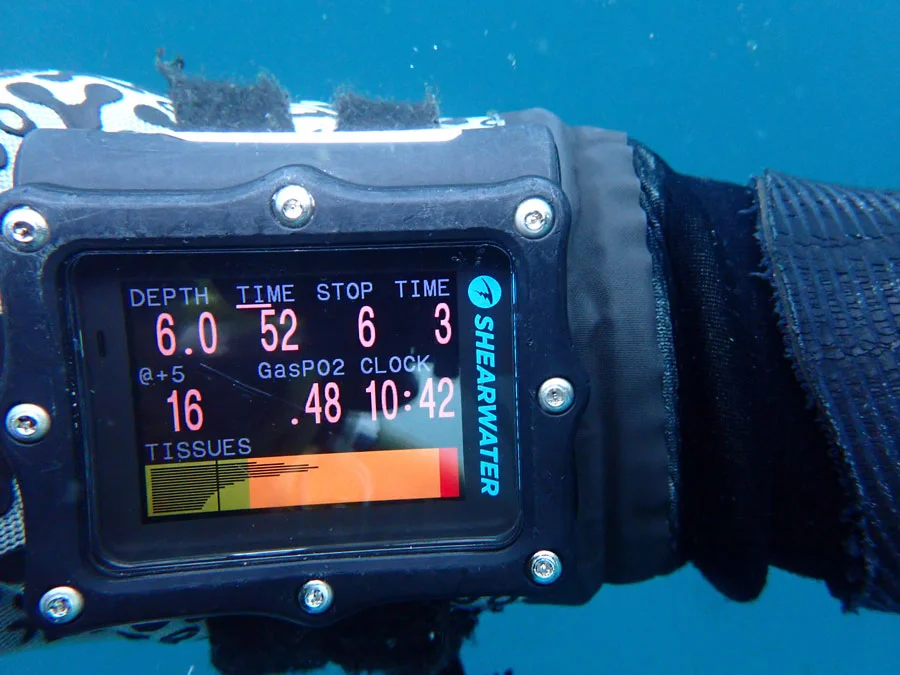1. Your Diving Level
The best place to start when it comes to choosing a computer is to consider what’s your diving experience level. Absolute beginners and technical divers have very different needs. What’s best for one diver isn’t best for everyone. If the product description of a computer sounds like a foreign language, there’s a good chance that computer is too advanced for your level.
2. Budget
Dive computers range from $200 to over $1000. If you’re just getting into diving and don’t have a big budget you’re in luck because there are plenty of good quality entry level computers that offer all the modern features.
If price isn’t an issue, you can look at getting a computer with advanced features like air integration, a digital compass and multi gas capability.
3. Readability
Be sure that you can clearly read your computer’s screen even with your mask on. Big numbers and back lit displays help with this. The Cressi Sub Leonardo is popular among dive resorts who trust the reliability and ease of use with an easy to read screen.
4. Nitrox Compatible
If you’re a nitrox diver or plan to learn how to dive with it at some point, look at getting a nitrox integrated computer.
This feature allows you to choose the percentage level of Nitrox you plan to dive with and will adjust your no decompression time and maximum
depth accordingly. Do you want to get a dive computer but don’t know which one to choose?
Almost every diver has been in that situation. A dive computer is a very important piece of equipment that makes diving more safe and fun. It’s a tool that takes the math out of the sport so you can spend more time under the sea and less making calculations with dive tables. Follow these easy 8 steps and find the model that suits your needs best.
5. Console vs Wrist
Dive computers come in one of two different set ups: wrist or console.
Wrist computers are becoming more popular, especially the latest watch style ones like the Shearwater Teric and Garmin Descent for example.
Divers that prefer to have all their instruments together should look at getting a console computer.
Many of the same models that are available as wrist computers also come in a console version like the Shearwater Peregrine.
6. Computer Capable
Some dive computers allow you to connect it to your PC. This is a handy feature that allows you to download your dive details so you can keep a permanent record of your dives. The software (usually provided with the dive computer) converts your dives into graphs to show your depth throughout the dive and the time spent at each depth. Advanced models can also show ascent rate violations, predicted nitrogen load in your tissues, and air consumption. These capabilities differ from model to model of course.
7. Air Integrated
The latest trend in dive computers is air integration. This feature allows you to monitor your air consumption on your computer with the use of a transmitter. Some high-end models like Suunto D5 even allow you to monitor the remaining air of a whole group of divers.
Many divers that use this system tend to ditch their SPGs. I don’t think this is a wise decision because the technology still isn’t perfect. What happens if you loose the signal between the transmitter while you’re 100 feet under the surface and you have no way to see how much air you have left in your tank?
8. Care For Your Dive Computer
Rinse your computer after every dive with fresh water. Use warm water if possible, it helps dissolve any salt particles.
After you’ve washed it, makes sure it’s completely dry before you store it away.
Keep your computer out of the sun, as it can deteriorate the straps. You should also take your computer every few years to a technician to get it serviced.